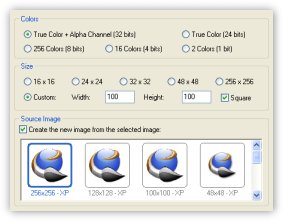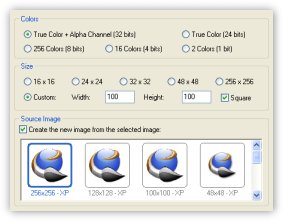|
Insert New Image Dialog
|
Û Ý Ü
|
Using this dialog we can insert new images into the icon. Here we can Set the data type,
and the size of the image. This dialog is shown when creating a new icon (for inserting
the first image). In this case the "Source Image" section is not shown. If the "Create the new image from the selected image" is checked, then the new image
will be created from the image that is selected in the list. This option is not available
when creating a new icon.